Cyber Crime Prevention Tips: Safeguarding Your Digital Life
In an increasingly digital world, it is crucial to prevent cybercrime which has become a significant threat to individuals and organizations. From identity theft and phishing attempts to hacking and ransomware, the risks are real and ever-evolving. We believe that prevention is the best defense against cybercrime. By adopting strong cybersecurity practices, you can protect your personal information, financial assets, and digital identity. Here are some essential cyber crime prevention tips to help you stay safe online.
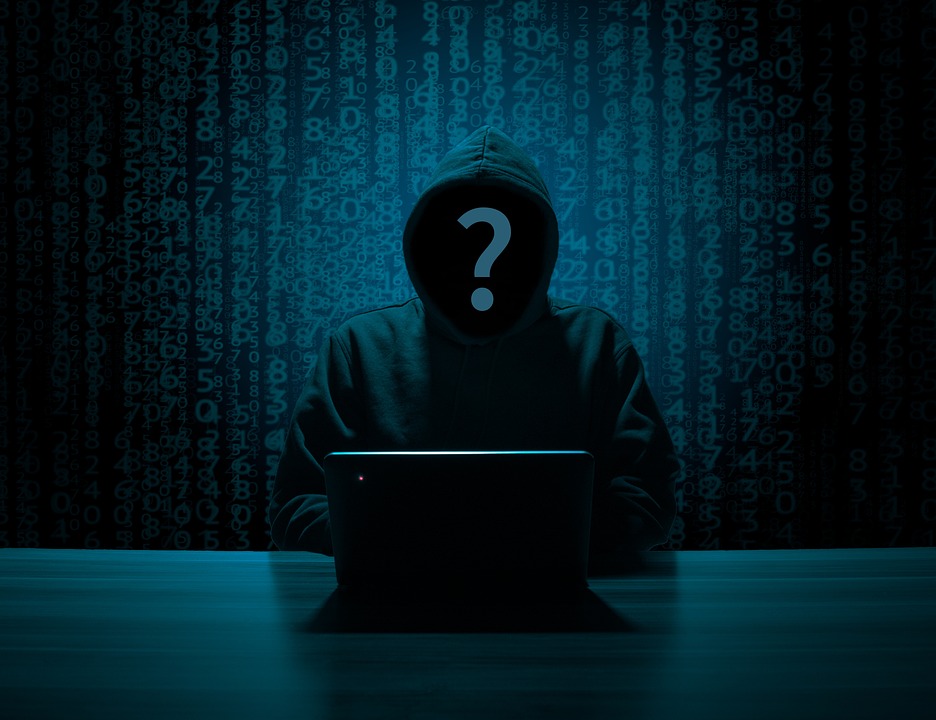
Preventing Cyber Crime
To prevent cyber crime, use strong, unique passwords and avoid reusing them across accounts. Enable multi-factor authentication (MFA) for extra security. Be cautious with emails and links to avoid phishing scams. When shopping or banking online, use secure websites, enable transaction alerts, and avoid public Wi-Fi for financial activities.
- Create Complex Passwords: Utilize a mix of uppercase and lowercase letters, numbers, and special characters to create strong passwords that are difficult for cybercriminals to guess.
- Avoid Reusing Passwords: Never use the same password across multiple accounts. If one account is compromised, others could be at risk.
- Create Unique Credentials: Generate a different password for each account to prevent unauthorized access.
- Use a Password Manager: Consider using a reputable password manager to generate and store complex passwords securely.
- Add an Extra Layer of Security: Enable multi-factor authentication on all accounts that offer it. MFA requires a second form of verification, such as a fingerprint or a code sent to your phone, in addition to your password.
- MFA Adds Protection: Multi-factor authentication adds an additional layer of security to your accounts, making it harder for hackers to access your information.
- Secure Critical Accounts: Prioritize enabling MFA on critical accounts, such as email, banking, and social media accounts, to reduce the risk of unauthorized access.
- Recognize Phishing Attempts: Be cautious of unsolicited emails or messages that ask for personal information or direct you to unfamiliar websites. These may be phishing attempts designed to steal your information.
- Verify the Source: Before clicking on links or downloading attachments, verify the sender's identity and ensure the content is legitimate.
- Watch for Suspicious Content: Be wary of suspicious links or attachments that might contain malware designed to compromise your system.
- Hover Over Links: Hover your mouse over links to see the actual URL before clicking. Be cautious of URLs that look suspicious or differ slightly from the legitimate website
- Maintain Updated Systems: Regularly update your operating systems, software, and apps to protect against known vulnerabilities. Enable automatic updates whenever possible.
- Stay Up-to-Date: Maintain up-to-date software to patch security vulnerabilities that cybercriminals might exploit.
- Use Antivirus Protection: Install and update reputable antivirus programs on your computer to protect against various threats.
- Secure Your Wi-Fi Network: Use a strong password to protect your Wi-Fi network and ensure that your router's firmware is up-to-date. Enable encryption on your router to prevent unauthorized access.
- Create Regular Backups: Regularly back up important files and data to an external drive or cloud storage. In the event of a ransomware attack, having backups can help you recover without paying a ransom.
- Use Multiple Storage Options:Store backups on a separate storage device or cloud service to prevent loss during a cyberattack.
- Use Encrypted Backups: Ensure that your backups are encrypted to protect your data from unauthorized access.
- Regularly Check Account Statements: Review your bank and credit card statements frequently for any unauthorized transactions. Report any suspicious activity immediately.
- Set Up Alerts: Enable account alerts for transactions, withdrawals, and changes to account settings to stay informed of any unusual activity.
- Monitor Your Credit: Regularly check your credit reports for any unfamiliar accounts or inquiries. Consider using a credit monitoring service for added protection.
- Stay Informed About Cyber Threats: Keep up-to-date with the latest cybercrime trends and threats. Knowledge is a powerful tool in preventing cybercrime.
- Adjust Privacy Settings: Manage your social media settings and adjust privacy controls to limit who can see your posts and personal information.
- Control What You Share: Be mindful of the information you share on social media. Avoid sharing personal details like your address, phone number, or vacation plans, which can be used by cybercriminals.
- Shop on Trusted Websites: Only make purchases from reputable websites with secure payment gateways. Look for "https://" in the URL and a padlock icon in the address bar.
- Use Credit Cards Over Debit Cards: When shopping online, use credit cards rather than debit cards, as they offer better fraud protection.
- Be Mindful of Your Surroundings:Watch out for shoulder surfing - people observing your screen or keyboard while you're entering sensitive information.
- Avoid Public Wi-Fi for Financial Transactions: Avoid conducting online banking or shopping on public Wi-Fi networks. Use a VPN if you must access sensitive information on an unsecured network.
- Limit Sharing Personal Data: Be mindful of the personal information you share online, especially on social media, and with unfamiliar websites or apps.
- Use Encrypted Communication: When sending sensitive information, use encrypted communication channels to protect your data from eavesdropping.
- Report Suspected Cyber Crimes: If you suspect you've become a victim of cybercrime, report it immediately to the Cyber Crime Police Station or the Internet Crime Complaint Center.
- Take Quick Action Against Scams: Avoid falling for scams by verifying suspicious communications and reporting them to authorities.
- Act Quickly: Take immediate steps to secure your accounts, change passwords, and recover your data. Early action can help minimize the damage.
Get in Touch
If you have any questions or need assistance with a cyber crime issue, please don’t hesitate to contact us. Reach out via email at info@cybercrimescomplaint.com or use our contact form to get in touch with a member of our team.
