· Cybersecurity · 5 min read
Ransomware Attacks: How to Protect Your Data and What to Do If Infected
Ransomware attacks are among the most dangerous cyber threats today, targeting individuals and businesses by encrypting files and demanding payment for their release. Learn how ransomware works, the best practices to safeguard your data, and the steps to take if you fall victim to an attack.

Ransomware attacks are one of the most notorious and destructive cyber threats today. They can affect anyone, from individuals to large corporations, encrypting important files and demanding a ransom in exchange for their release. While it may seem daunting, there are practical steps you can take to safeguard your data and ensure that you are prepared in case of an attack. This article explores what ransomware is, how it works, and, most importantly, how to protect yourself from becoming a victim.
What is Ransomware?
Definition and Types of Ransomware
Ransomware is malicious software (malware) designed to block access to a computer system or encrypt the files within it until a ransom is paid. The ransom is typically demanded in cryptocurrency to make it harder to trace. There are several types of ransomware, with the most common being:
Crypto Ransomware: Encrypts files and demands payment for the decryption key.
Locker Ransomware: Locks you out of your system, making it inaccessible.
Scareware: Attempts to scare you into paying a ransom by claiming your computer is infected or compromised.
How Ransomware Works
Ransomware infiltrates your system through various methods such as malicious links, attachments in emails, or software vulnerabilities. Once it gains access, it either locks your system or encrypts your files, making them inaccessible. You are then presented with a ransom note demanding payment in exchange for restoring access to your data.
Common Ransomware Attack Methods
Phishing Emails
Phishing is one of the most common methods used by ransomware attackers. Victims receive emails disguised as legitimate messages from trusted sources. These emails often contain malicious attachments or links that, when clicked, unleash the ransomware.Malicious Websites
Some ransomware is distributed through malicious websites that host harmful software. These sites often masquerade as legitimate ones or pop-up ads. Simply visiting a compromised site can result in infection.Vulnerabilities in Software
Ransomware exploits weaknesses in outdated software, including operating systems and applications. Cybercriminals leverage these security flaws to gain unauthorized access.The Impact of Ransomware on Individuals and Businesses
Financial Costs and Loss of Data
Ransomware can result in the loss of valuable personal files for individuals and catastrophic financial impacts for businesses, from ransom payments to revenue loss, reduced customer trust, and interrupted operations.Reputational Damage
Businesses that fall victim to ransomware may face reputational damage, especially if customer data is compromised. This can lead to legal consequences, loss of clients, and a damaged brand image.How to Protect Your Data from Ransomware Attacks
Regular Backups
Store backups in a secure location, preferably offline or in a cloud service with encryption. This ensures you can restore your data without paying the ransom.Install Antivirus and Anti-Malware Software
Reliable software can detect and block ransomware before it causes harm. Keep it updated to protect against the latest threats.Update Software Regularly
Regularly update your operating system and applications to patch security vulnerabilities.Avoid Clicking on Suspicious Links
Do not click on unsolicited links or attachments, and verify website legitimacy before sharing personal information.Use Strong, Unique Passwords
Strong, unique passwords add an extra layer of security. Consider using a password manager to keep track of them.Steps to Take if Infected with Ransomware
Don’t Pay the Ransom
Paying doesn’t guarantee a solution and may encourage further attacks.Disconnect from the Internet
Disconnect immediately to prevent malware from spreading or communicating with the attacker.Assess the Extent of the Attack
Determine which files or systems are affected and isolate infected devices.Report the Attack to Authorities
Report the incident to local law enforcement or national cybercrime agencies.Restore Data from Backups
If you have clean backups, restore your data after ensuring they are not infectedRansomware Prevention Best Practices for Businesses
Employee Training and Awareness
Train employees to recognize phishing attempts and suspicious links to minimize risk.Network Segmentation
Segment your network to limit the spread of ransomware and protect critical systems.Implementing Multi-Factor Authentication
Multi-factor authentication (MFA) adds an extra layer of protection against unauthorized access.
What to Do if You’re Unable to Remove the Ransomware
Contact a Professional Cybersecurity Firm
Professionals have the tools and expertise to safely remove ransomware and recover data.Consider Decryptor Tools
Some cybersecurity companies offer decryptor tools that may work for certain ransomware types.
Future of Ransomware and Cybersecurity
Evolving Threats
Ransomware continues to evolve, targeting new platforms like IoT devices. Staying informed is crucial.The Role of AI and Machine Learning
AI and machine learning help detect and neutralize threats but can also be used to perpetrate attacks.
Conclusion
Ransomware attacks are a serious threat to individuals and businesses. However, by practicing good cybersecurity habits, regularly backing up data, and being vigilant about suspicious emails and links, you can reduce the risk of becoming a victim. If infected, stay calm, don’t pay the ransom, and seek professional help if necessary. Safeguarding your data should always be a top priority.
FAQs
What are the signs of a ransomware infection?
Signs include system slowdown, strange file extensions, and a ransom note demanding payment.Is it possible to decrypt files without paying the ransom?
Sometimes. Decryptor tools or clean backups can help, depending on the ransomware type.Can ransomware affect cloud storage?
Yes, if files are synchronized with infected devices. However, many cloud services offer versioning features.How do ransomware attackers gain access?
Attackers use phishing emails, malicious links, and software vulnerabilities to infiltrate systems.What is the best way to report a ransomware attack?
Report it to local law enforcement or national cybercrime units.

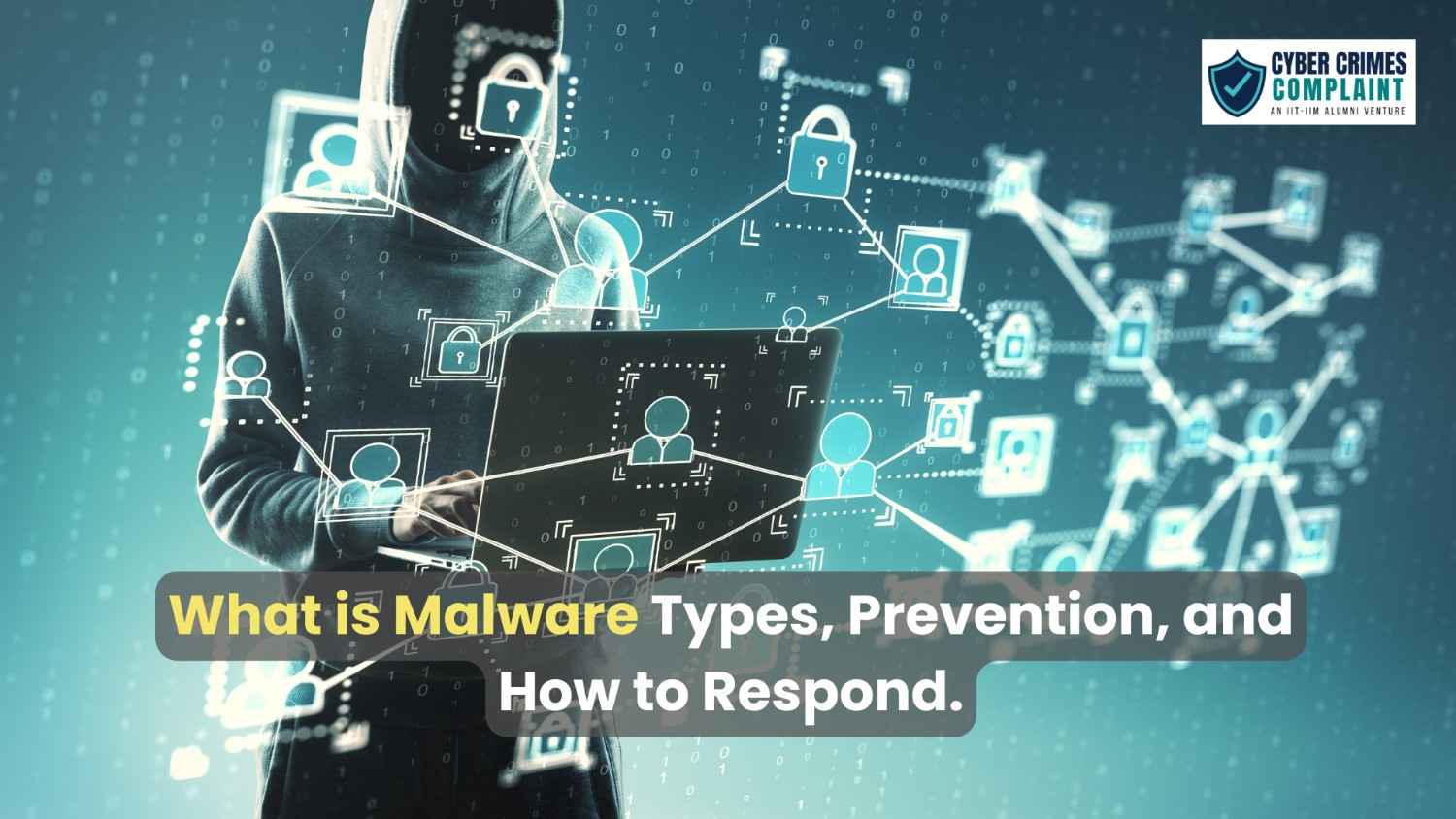
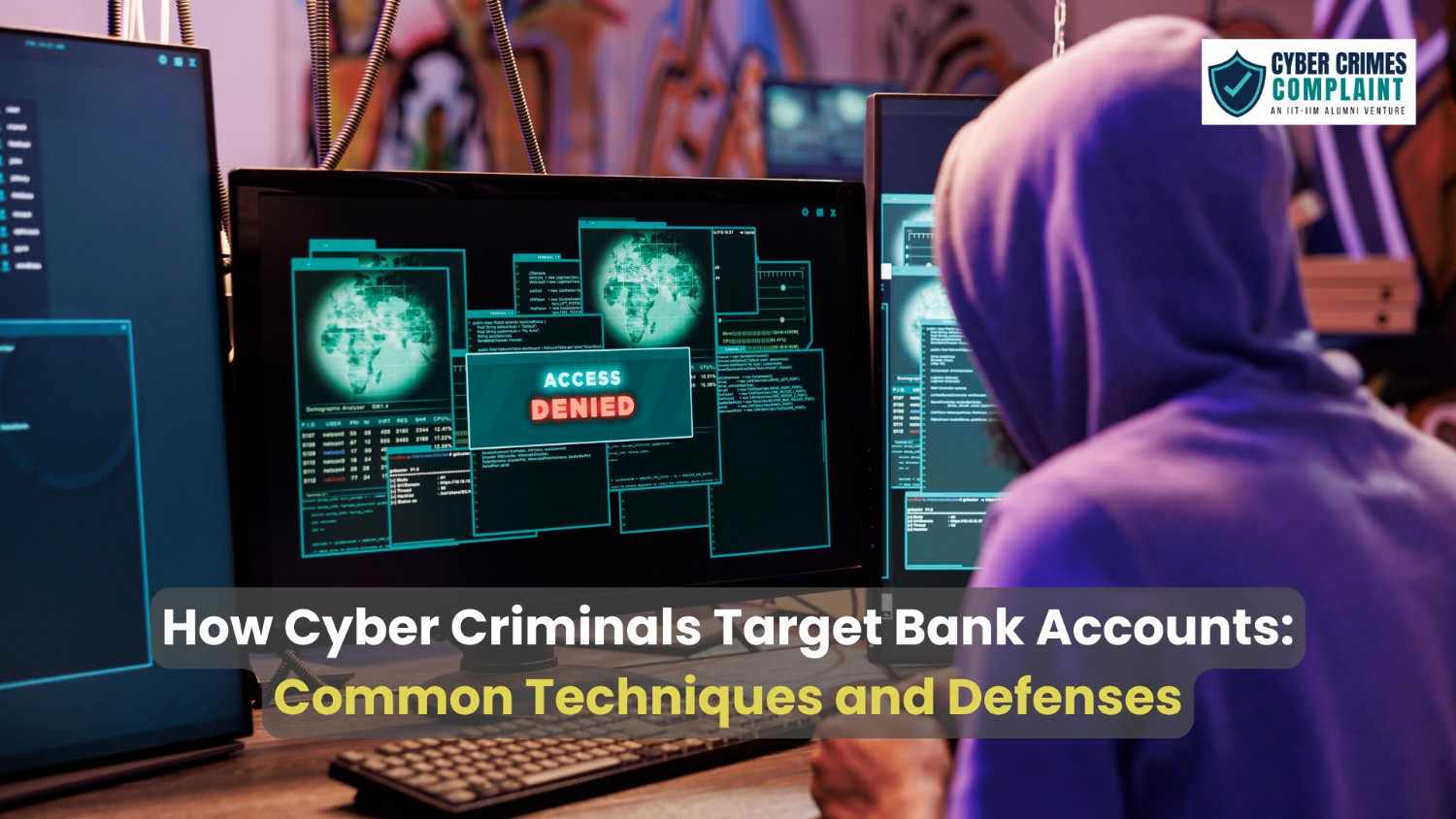
.v6LwWvSx.jpeg)