· Cybersecurity · 5 min read
Phishing Scams in India: How to Spot and Avoid Them
Phishing scams are a growing concern in India, exploiting the rise in digital transactions. Learn how to spot and avoid these scams with tips on verifying sources, securing your accounts, and protecting your personal information.

Phishing scams have become a widespread issue in India, affecting thousands of people who unknowingly fall victim to fake messages, emails, and websites. With scammers constantly finding new ways to deceive people, it’s essential to understand the warning signs and know how to protect yourself.
What Are Phishing Scams?
Phishing is a type of cyber attack where scammers pretend to be legitimate entities to trick people into revealing sensitive information, such as login credentials, bank details, or personal identification numbers.
Understanding the Basics of Phishing
Phishing scams usually involve fake emails, text messages, or websites that appear to be from trusted sources. The aim is to steal sensitive data or infect your device with malware.
Why India Is a Target for Phishing Scams
India’s rapid digitalization and increasing reliance on online transactions have made it a prime target for phishing scams . High smartphone usage and limited digital literacy make many people vulnerable to these attacks.
Common Types of Phishing Scams in India
Email Phishing Scams
In email phishing, scammers send emails that appear to be from reputable companies, like banks or online shopping sites. They often contain links to fake websites designed to steal your login details.SMS or Smishing Scams
Smishing involves sending fake text messages that prompt users to click on malicious links. In India, many people receive SMS phishing messages claiming to be from banks or telecom providers.Social Media Phishing
With the rise of social media, scammers now use platforms like Facebook and Instagram to send fake messages or friend requests. They may pose as a friend or family member in distress, asking for urgent help or sensitive information.Fake Banking Apps and Websites
Some phishing attacks involve fake banking apps or websites designed to look identical to legitimate ones. Victims unknowingly enter their details, which are then collected by scammers.
How Phishing Scams Work
Understanding the mechanics of phishing scams can help you recognize them.
Social Engineering Techniques
Phishers use social engineering tactics to exploit human emotions, such as fear or urgency, to prompt people into acting quickly without verifying the authenticity of the message.Exploiting Personal Information
Once scammers have access to your personal information, they may use it to target you further, open fake accounts, or gain access to other sensitive accounts.
Warning Signs of Phishing Scams
Spotting phishing scams can be tricky, but knowing these common warning signs can help you avoid them.
Unusual Language or Tone in Messages
Phishing messages often have grammatical errors, odd phrasing, or language that doesn’t match what you’d expect from a legitimate company.Requests for Sensitive Information
Legitimate organizations, especially banks, will never ask you for sensitive information like passwords, PINs, or OTPs through email or SMS.Unfamiliar URLs or Links
Phishing emails or SMS messages may contain links that look similar to a real website but have slight differences in spelling or format.
How to Avoid Phishing Scams
Prevention is your best defense against phishing scams. By following these tips, you can reduce your chances of falling victim.
Verify Sources Carefully
Always double-check the source of an email or SMS message before responding. Contact the organization directly if you’re unsure.Use Strong Passwords and Two-Factor Authentication
Setting up strong, unique passwords for each account and enabling two-factor authentication can help keep your accounts safe, even if your information is compromised.Avoid Clicking on Suspicious Links
If you receive a message with a link that seems out of the ordinary, avoid clicking on it. Hovering over a link to view its actual URL can help you determine its authenticity.
Steps to Take If You Are Targeted by a Phishing Scam
If you believe you’ve been targeted or fallen victim to a phishing scam, taking immediate action is crucial.
Report the Scam to Relevant Authorities
In India, you can report phishing scams to CERT-In (Indian Computer Emergency Response Team) or the cyber crime cell in your area.Secure Your Accounts Immediately
If you’ve shared any personal or banking information, change your passwords immediately, and inform your bank or financial institutions.
Conclusion
Phishing scams are a persistent threat, but by staying informed and vigilant, you can protect yourself. Recognizing the signs of phishing and knowing the steps to avoid and report scams can help you maintain your online security.
FAQs
What should I do if I accidentally clicked on a phishing link?
Immediately disconnect your device from the internet, change your passwords, and run a virus scan to ensure your device is secure.Are phishing scams more common through email or SMS?
Phishing scams are common through both, but SMS (smishing) has increased due to high mobile phone usage in India.How can I verify if a link is genuine?
Hover over the link to view the actual URL, and check for any unusual spelling or characters. Always type in the website manually if you’re unsure.What should I do if my bank account is compromised?
Contact your bank immediately, report any suspicious transactions, and follow their instructions to secure your account.Can phishing attacks target social media accounts?
Yes, phishing scams can target social media accounts through fake messages, friend requests, or posts. Always verify the source before clicking on any links.

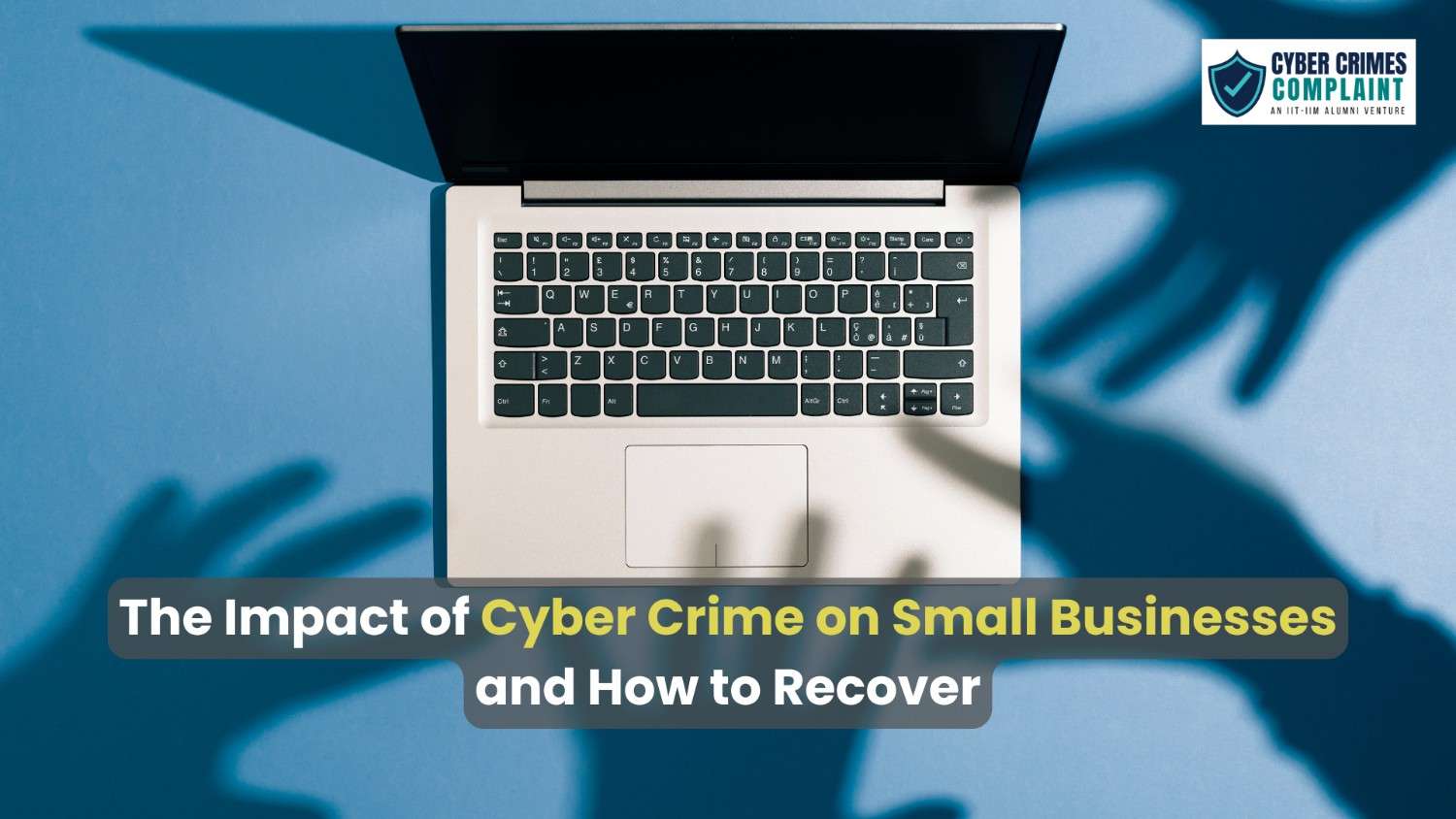
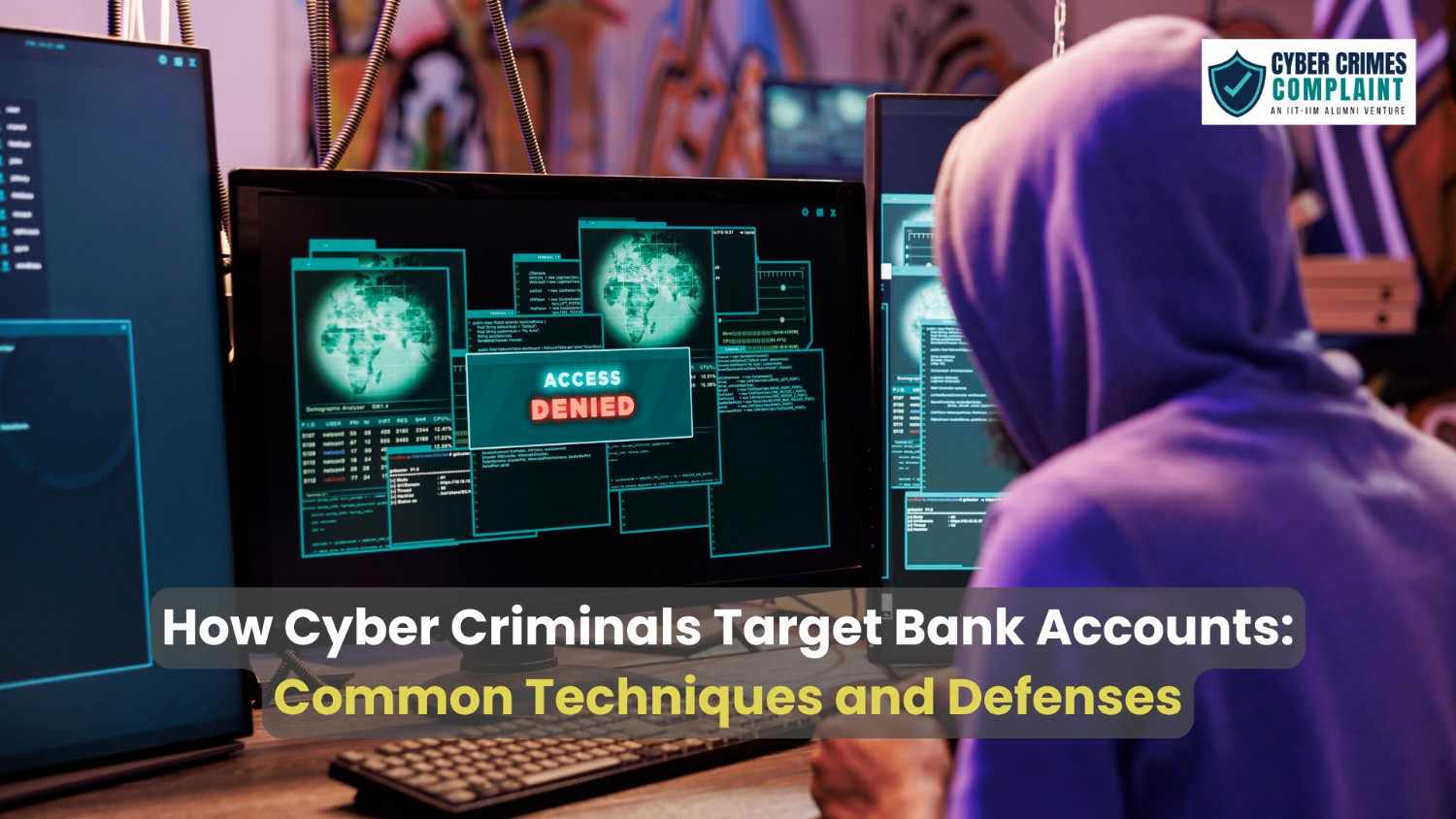
.v6LwWvSx.jpeg)